-
Recent Posts
- Mô hình AI Machine Learning để dự đoán tải trọng gió trên các tòa nhà cao tầng
- Bắt vít với các đối tượng HSS (Bolting to HSS Members)
- Chốt kết cấu mù HSS ( HSS Blind Structural Fasteners)
- Xuyên qua bu lông và bu lông mù đến HSS- Hội thảo trên web do STI tài trợ
- ChatGPT trong kỹ thuật kết cấu
- Tòa nhà Skyline College 2: Phương tiện và Phương pháp hỗ chống
- Cấu trúc của Sphere
- Thiết kế gió dựa trên hiệu suất ra mắt trên Phố 6 ở Austin
- Xem xét tác động tiềm tàng của sóng thần đối với các cấu trúc
- Tuyết trên mái bị trôi do tuyết trên mặt đất
-
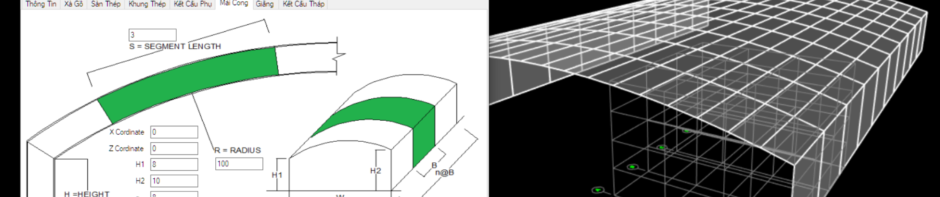
-
-
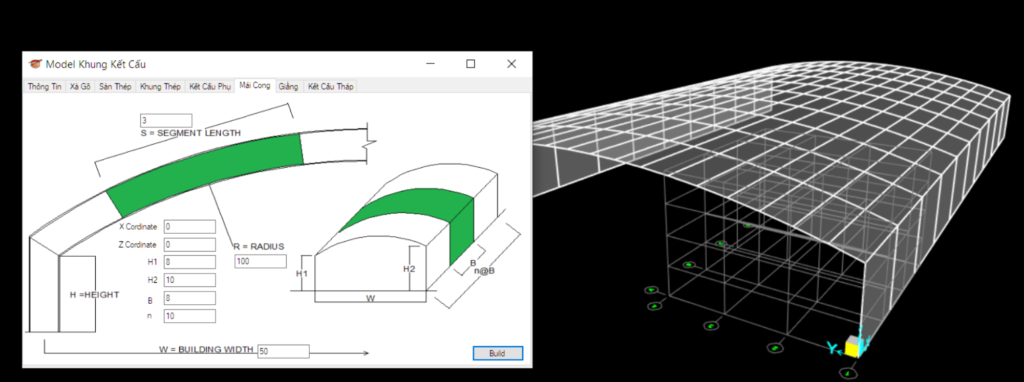
-
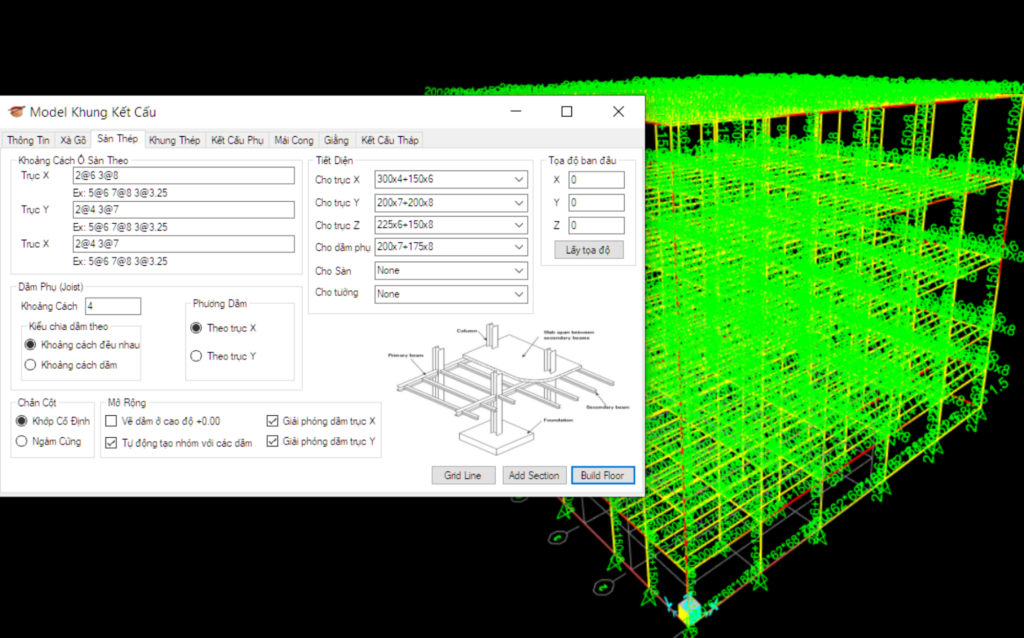
-
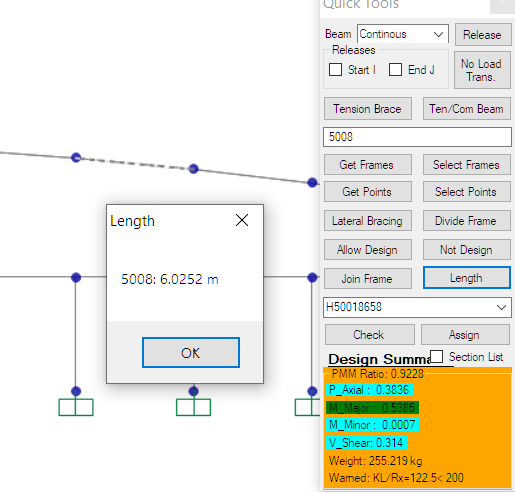
-
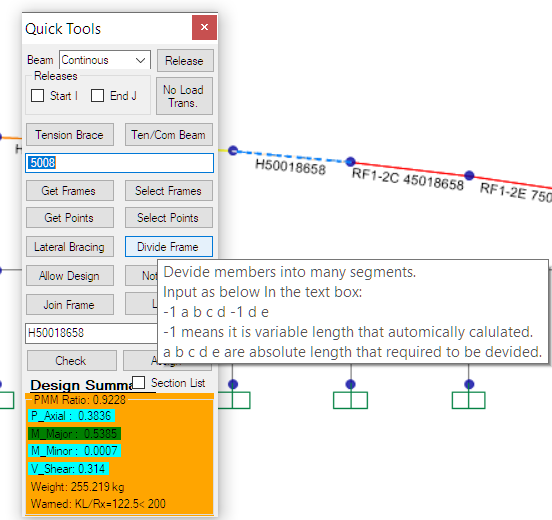
Quick Calculation -
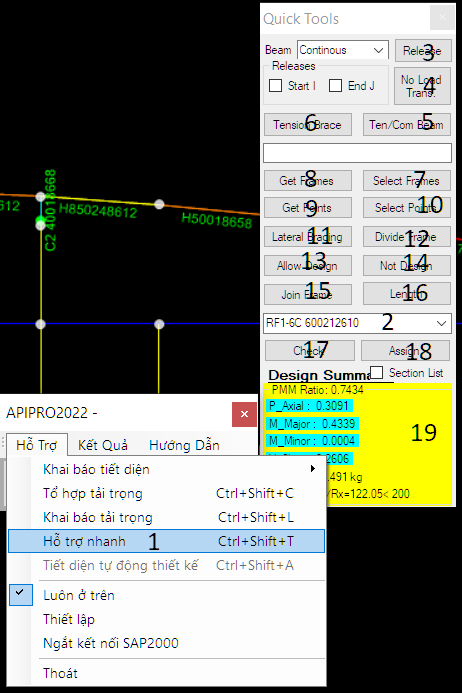
-
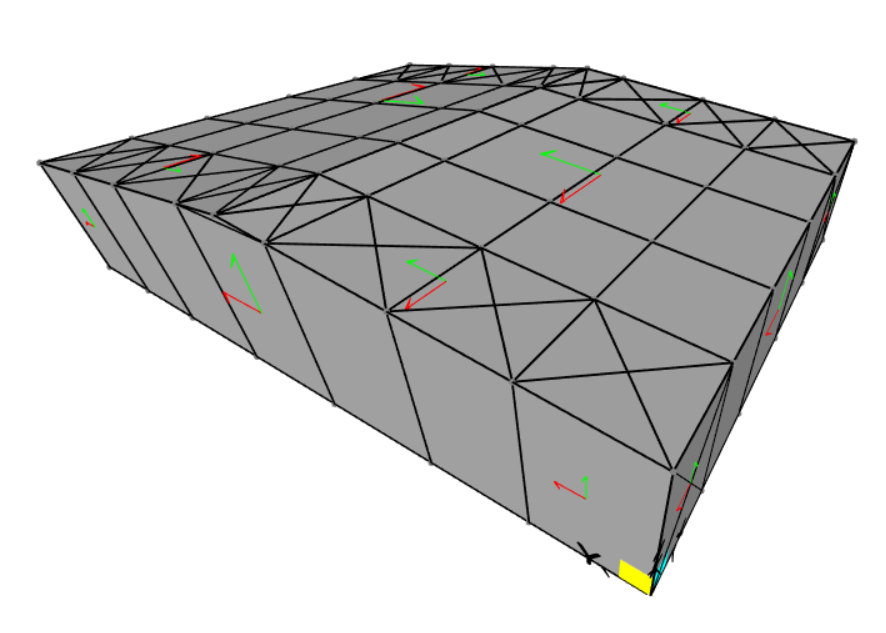
-
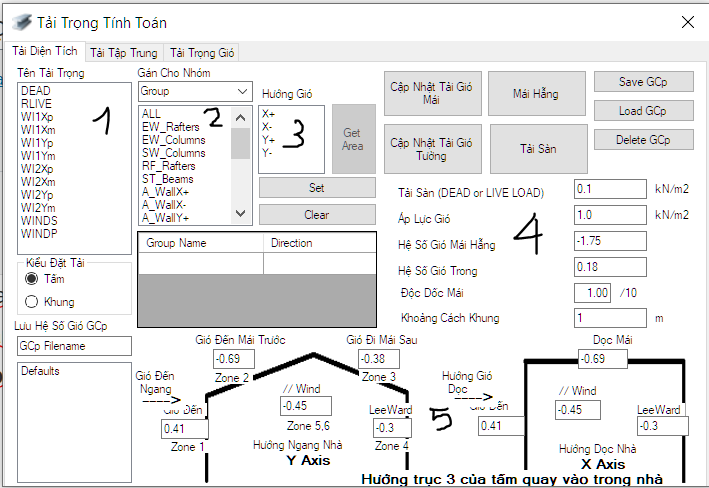
-
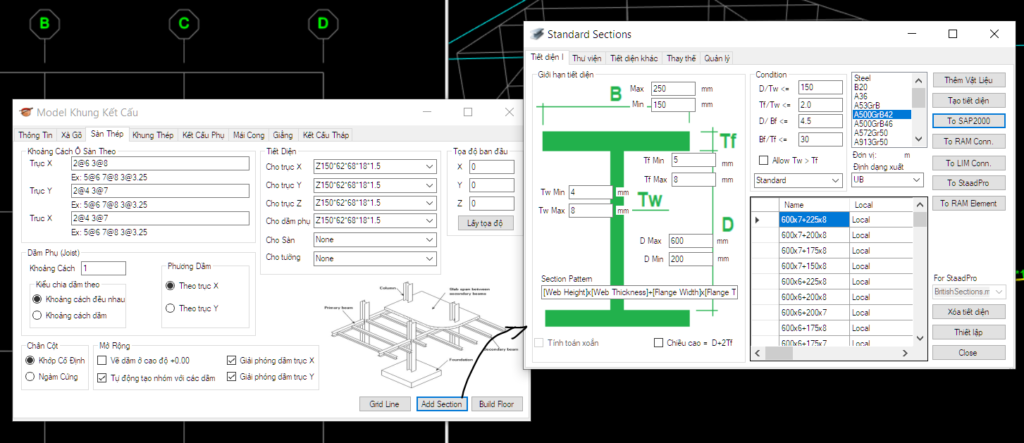
-
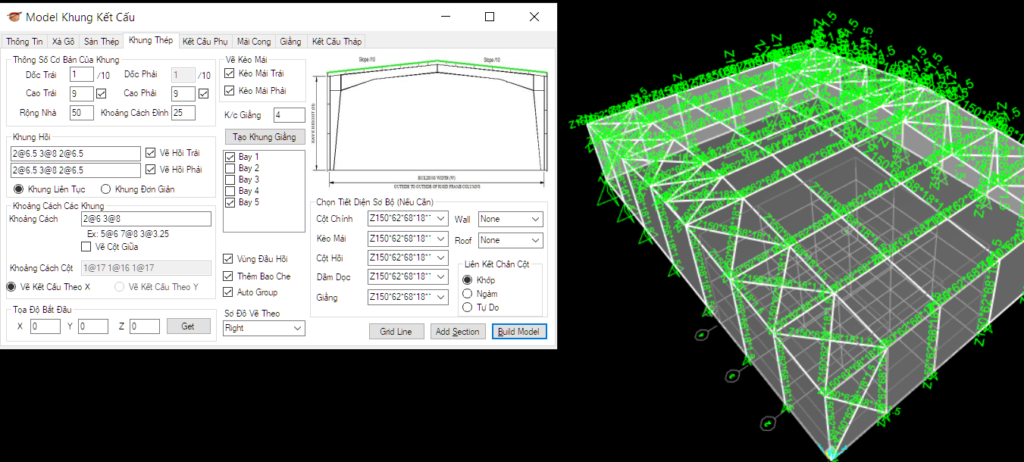
Fastly build Model -
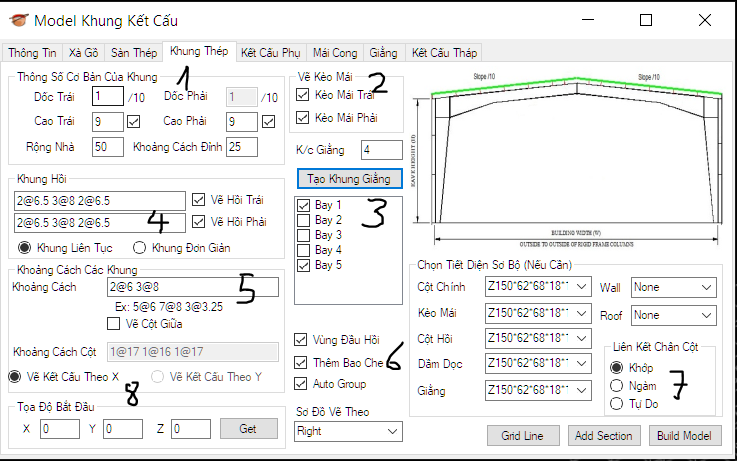
-
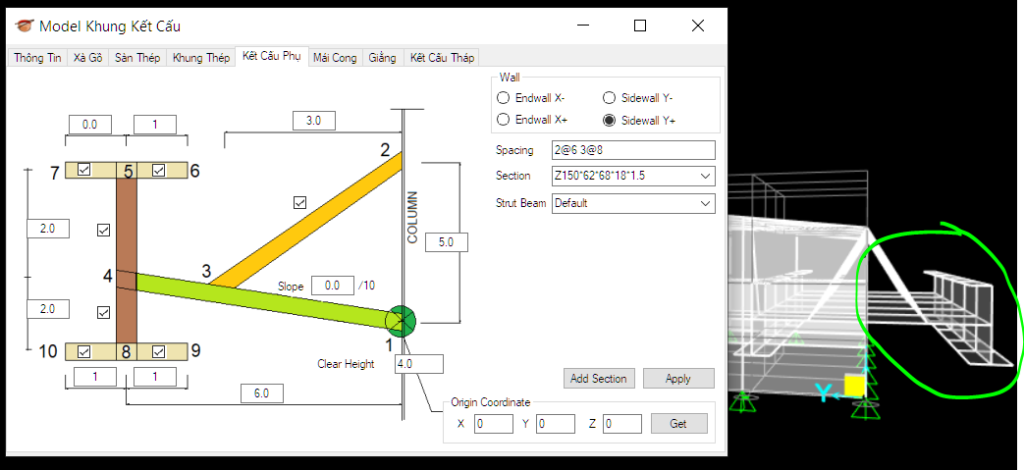
Fastly customize Fascia or Canopy -
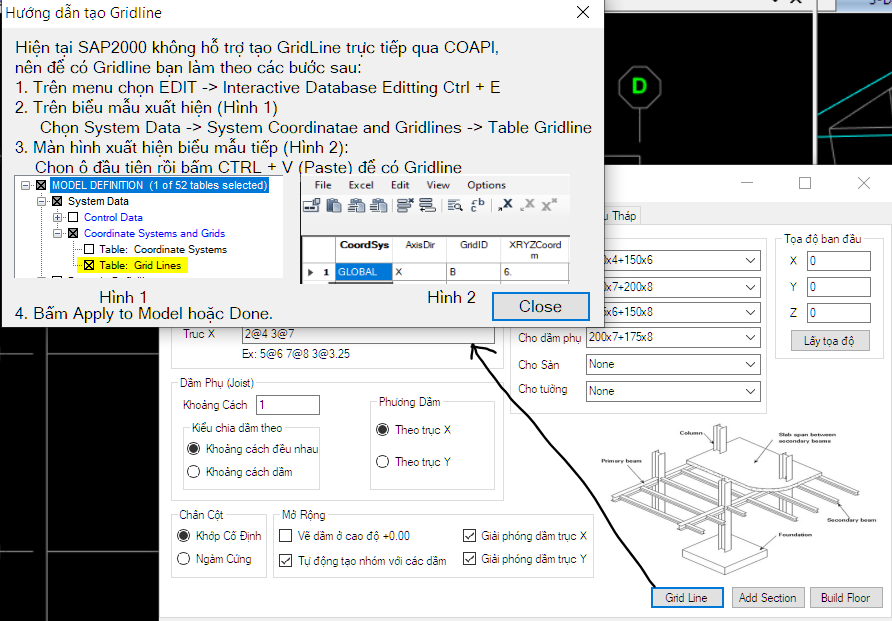
-
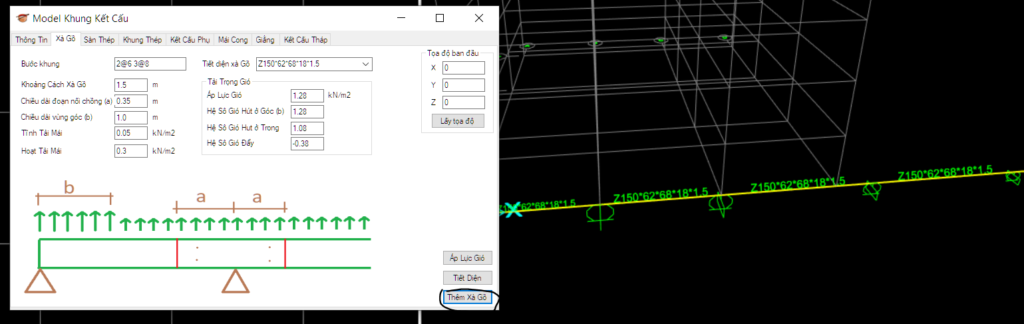
-
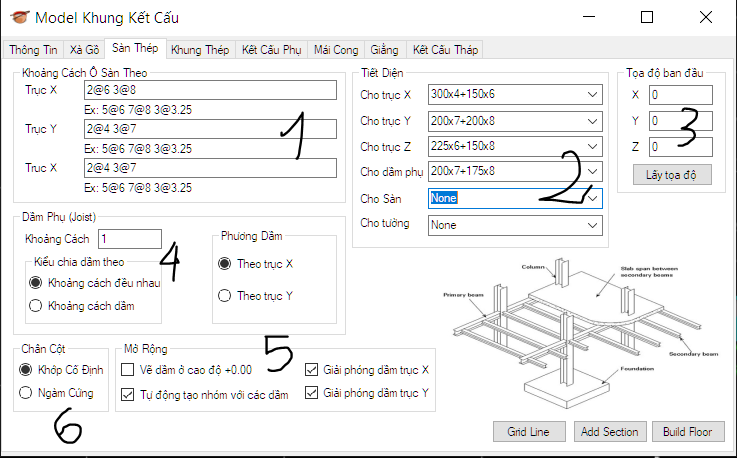
-
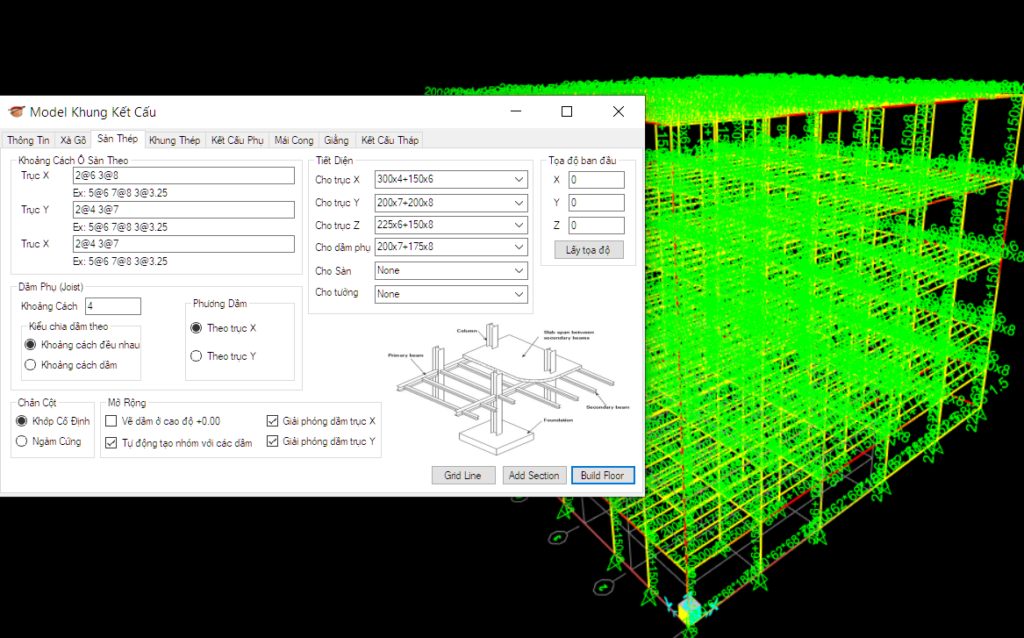
Build HighRise -
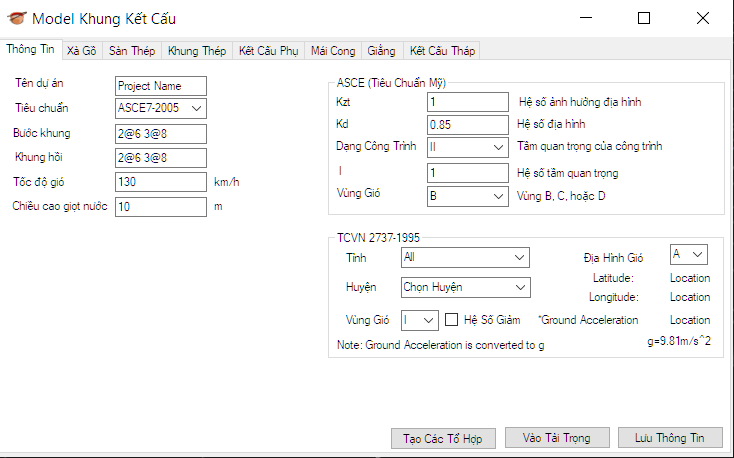
-
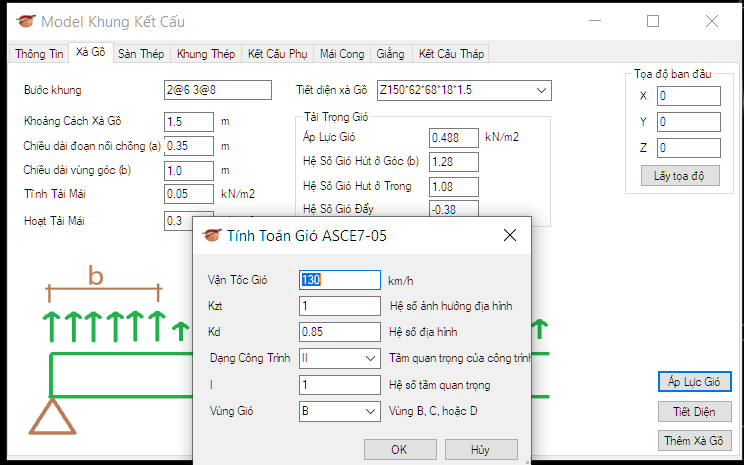
-
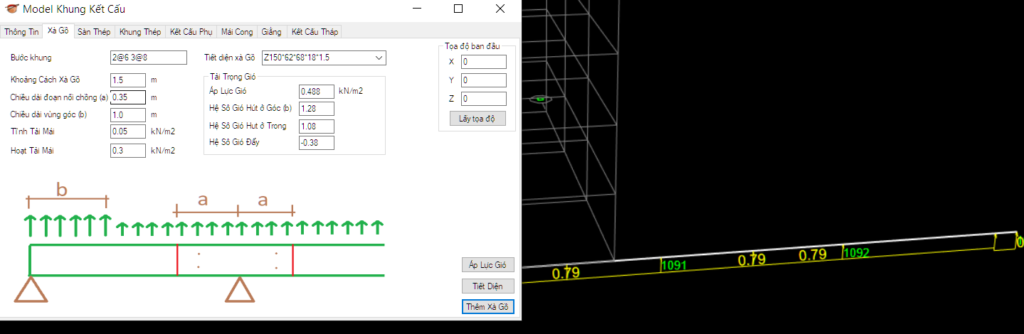
-
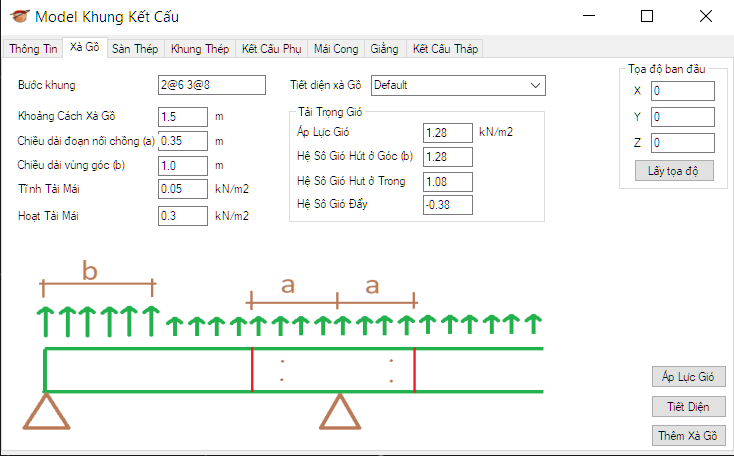
-
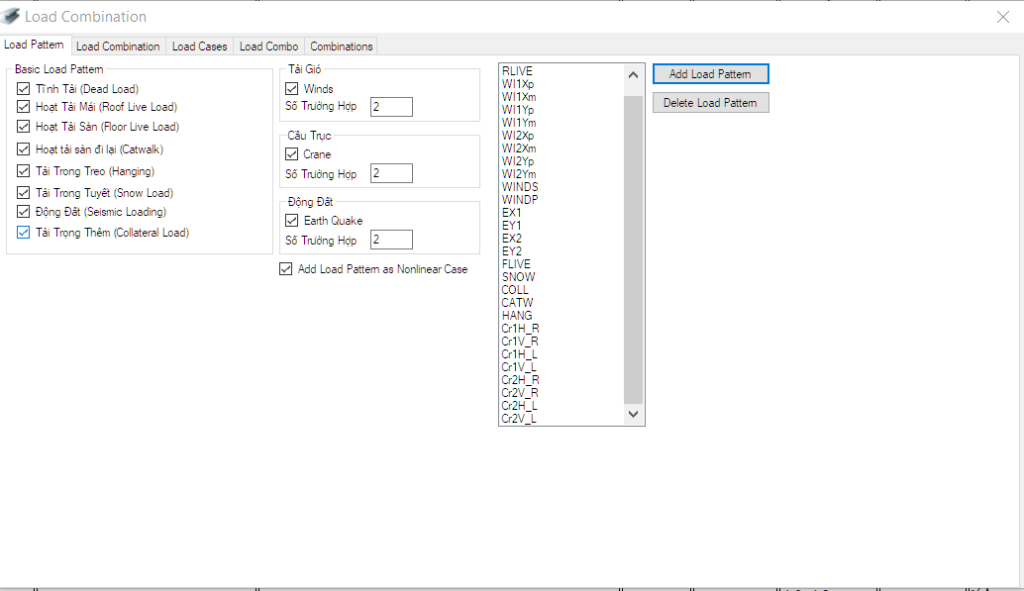
-
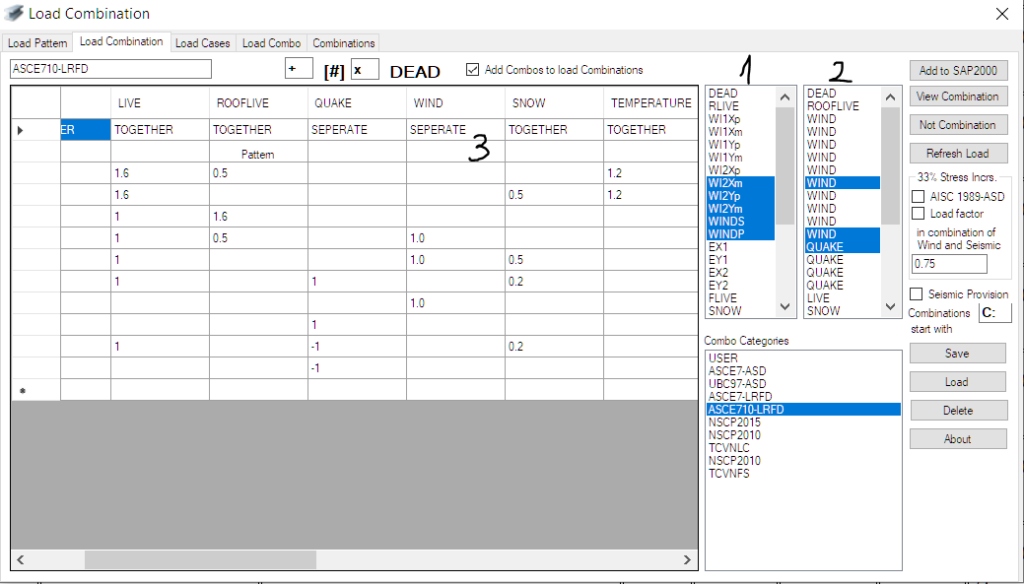
-
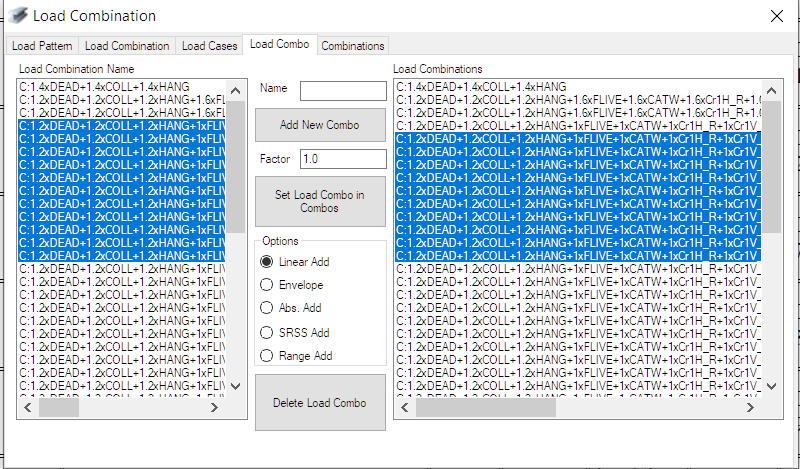
Author Archives: Editorial Team
Video Online help – SAP2000Extension
Introduction Modeling Structure Section Generator Non-prismatic Section Load Combination Define Loading Define Crane Load Quick Tool Auto Section Force Filter Quick Design Reports Export to DXF Design to TCVN 5575-2012
Attaching to a Manually Started Instance of ETABS
Attaching to a Manually Started Instance of ETABS
These instructions document the steps necessary to attach to instances of ETABS that were started manually. The example code is in VB.NET.
Attaching to a Manually Started Instance of ETABS
Start ETABS manually, e.g. by clicking on the program shortcut.
Instead of creating a new ETABSObject, attach to the instance of the ETABSObject that was created and added to the Running Object Table by ETABS. The code below creates an ETABSObject and starts the program: Continue reading
Posted in ETABS API
Leave a comment
Introduction ETABS API
The plugin must reference the ETABS2016 API library (either ETABS2016.DLL or ETABS2016.TLB ), which must be registered on the developer’s and the user’s systems. This registration takes place during the installation of ETABS. The ETABS2016.DLL is compiled as AnyCPU, hence it can be referenced by both 32bit and 64bit plugin projects Continue reading
Posted in ETABS API
Leave a comment
Accessing Sap2000 From An External Application
This page contains an outline for connecting to the SAP2000 API, with VBA code examples. For specific instructions for supported programming languages, please refer to the Example Code section.
The first step in using the CSi API from an external application is to reference SAP2000v20.DLL or SAP2000v20.TLB from your application. If using Excel VBA, reference SAP2000v20.TLB by opening the VBA editor, clicking the Tools menu > References command and selecting SAP2000v20.TLB from the program installation folder. Continue reading
Posted in SAP2000 API
Leave a comment
Launching the Installed Version of SAP2000/CSiBridge Automatically
With the release of SAP2000 and CSiBridge v19.1.0, new functionality has been added to the cHelper interface to allow users to launch the application without supplying the path to the program executable file. The example code is in VB.NET. Continue reading
Posted in SAP2000 API
Leave a comment
