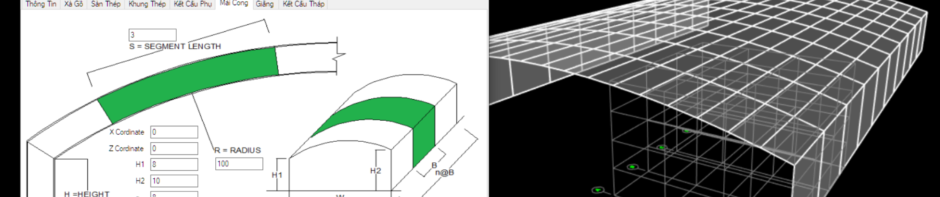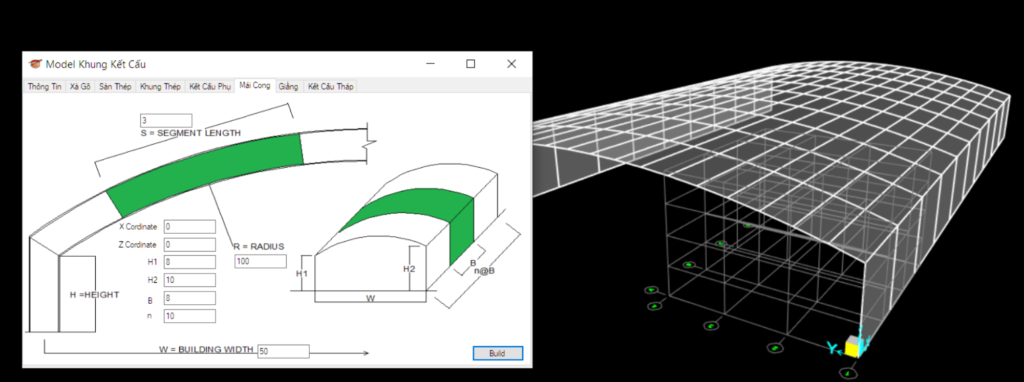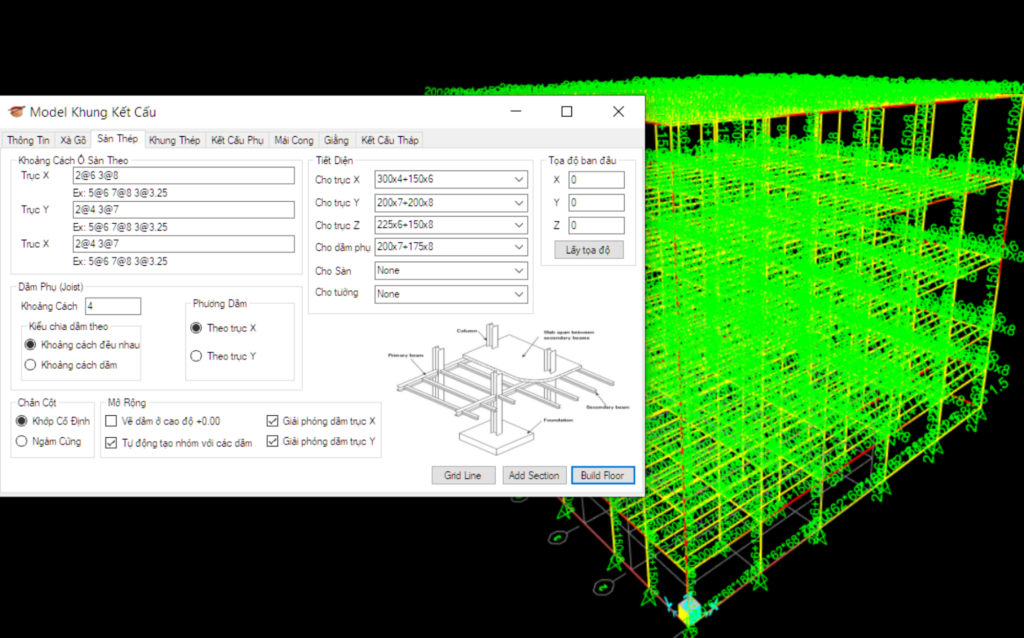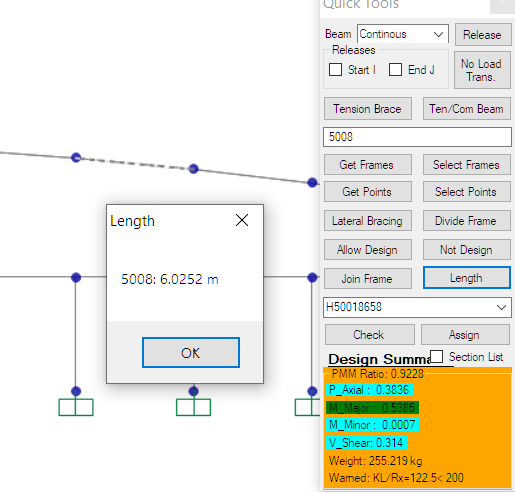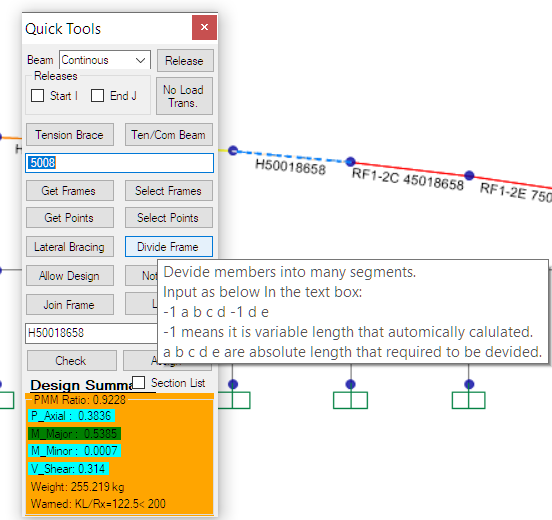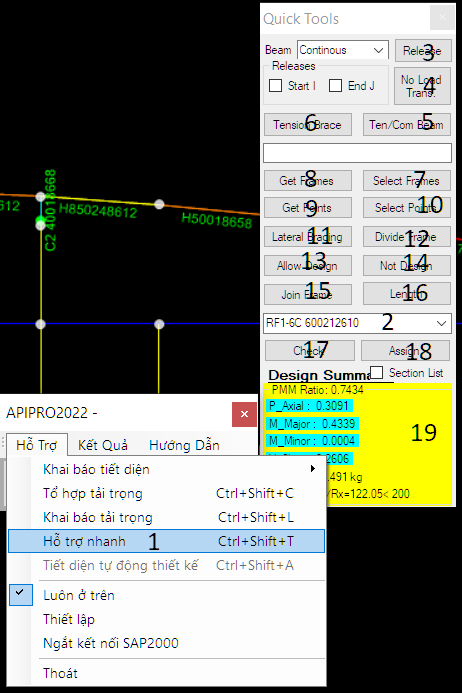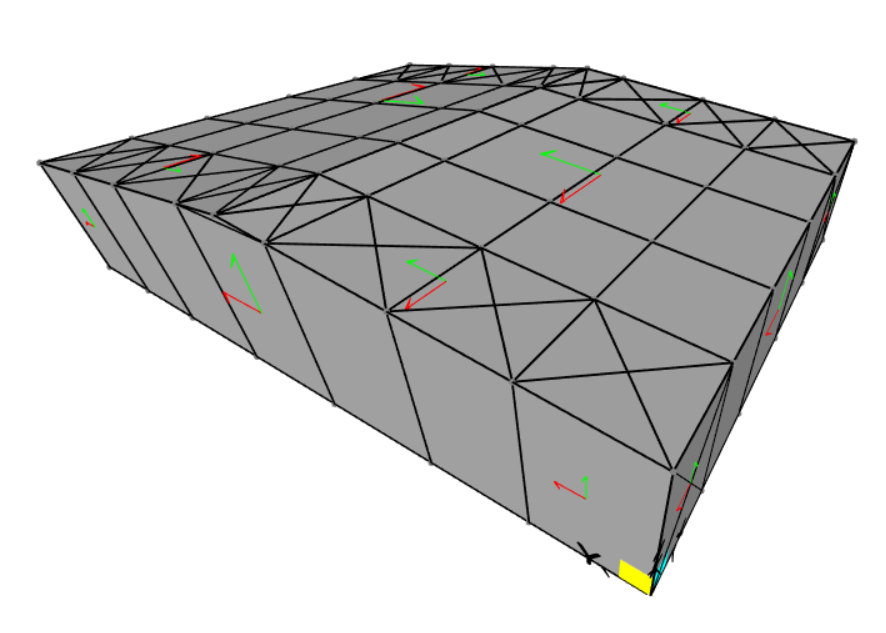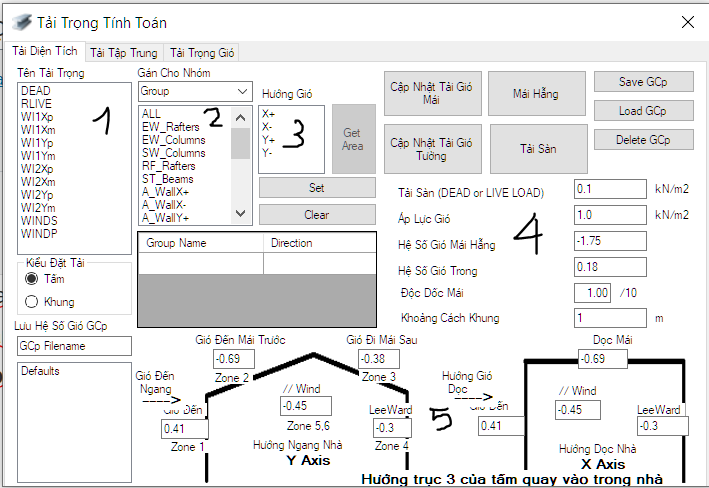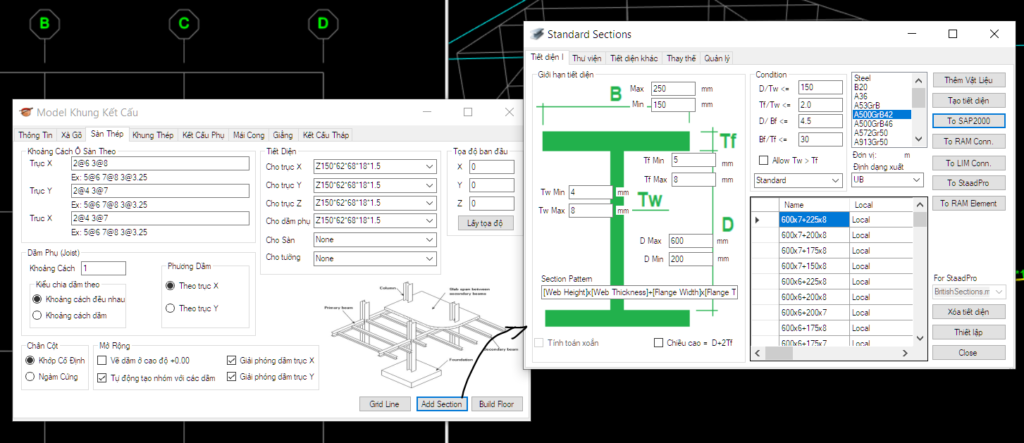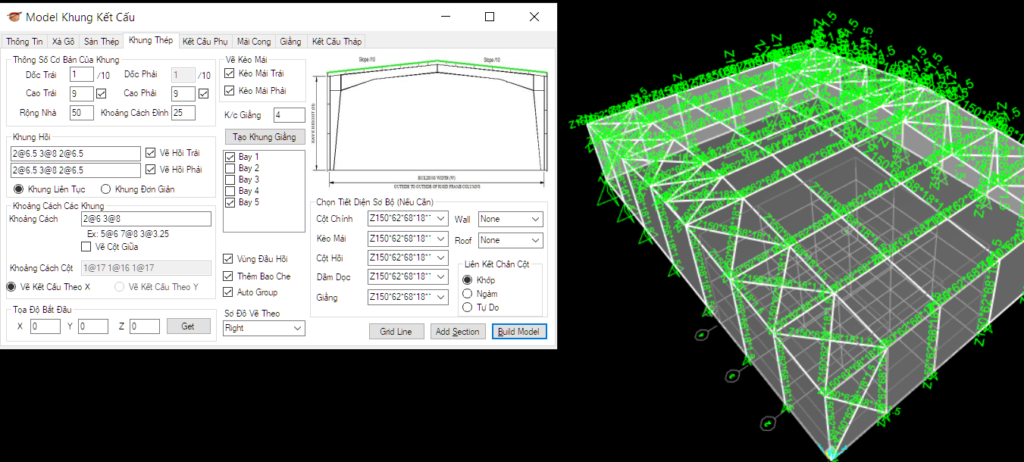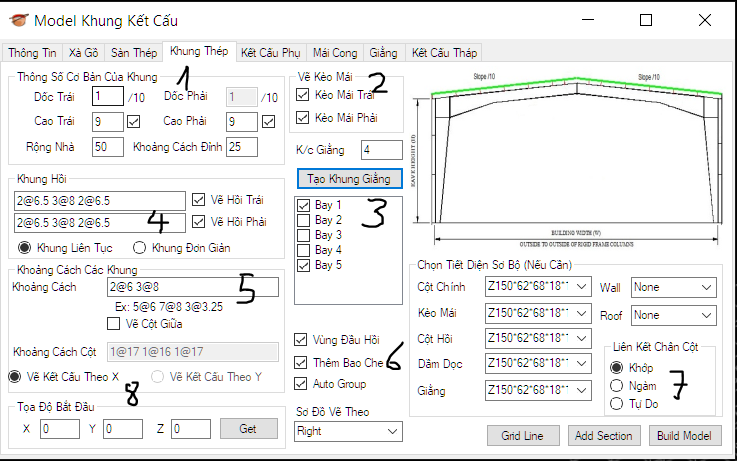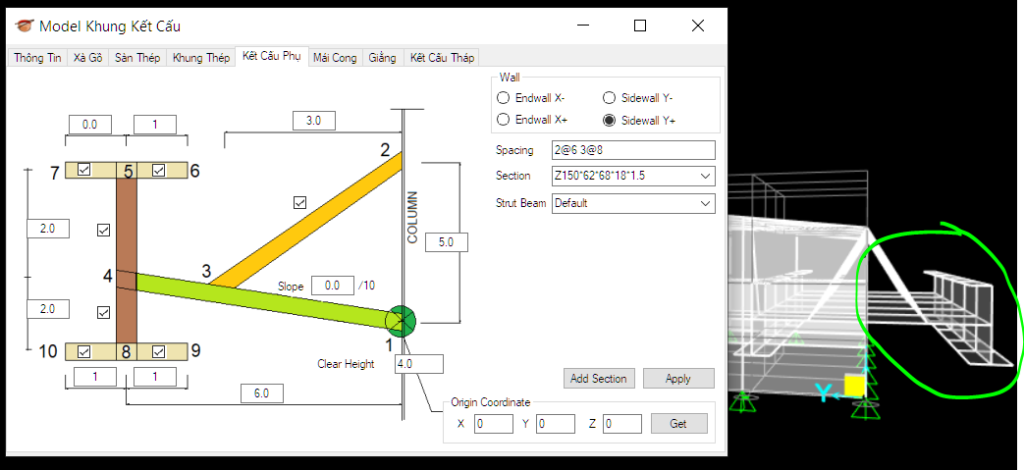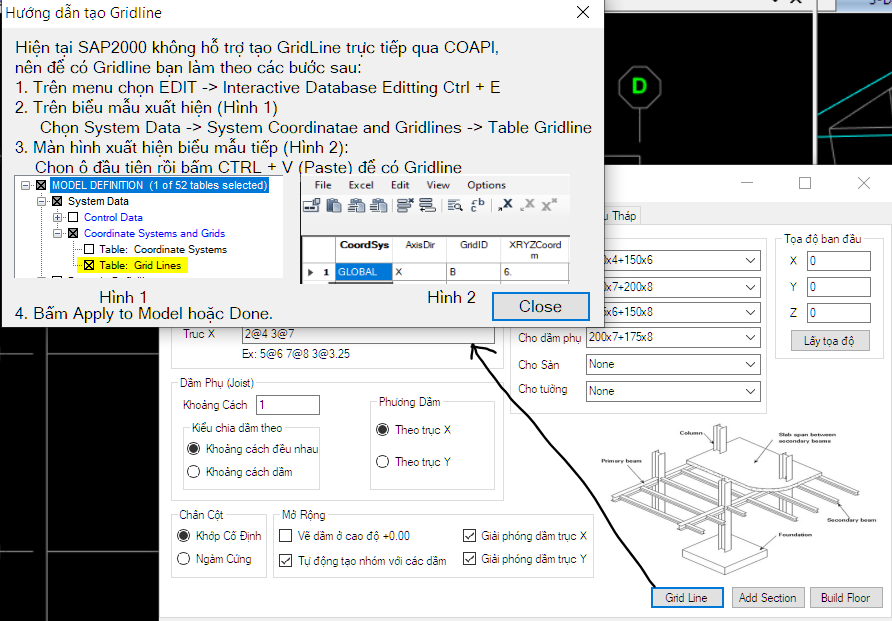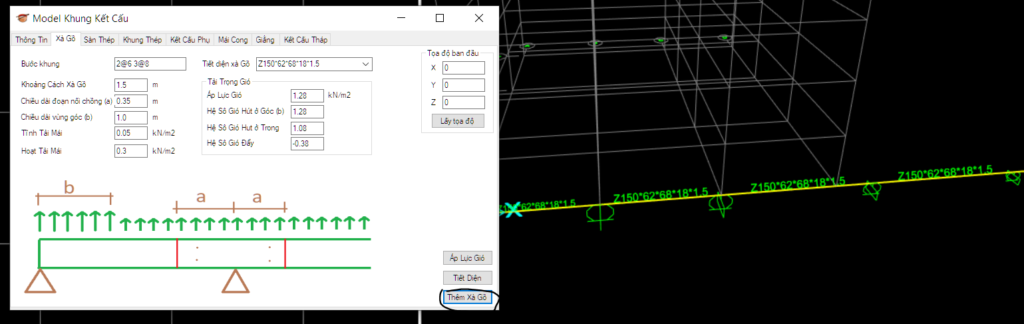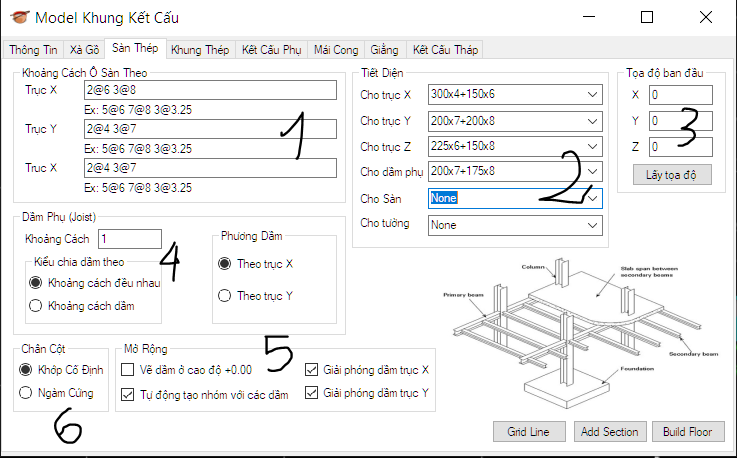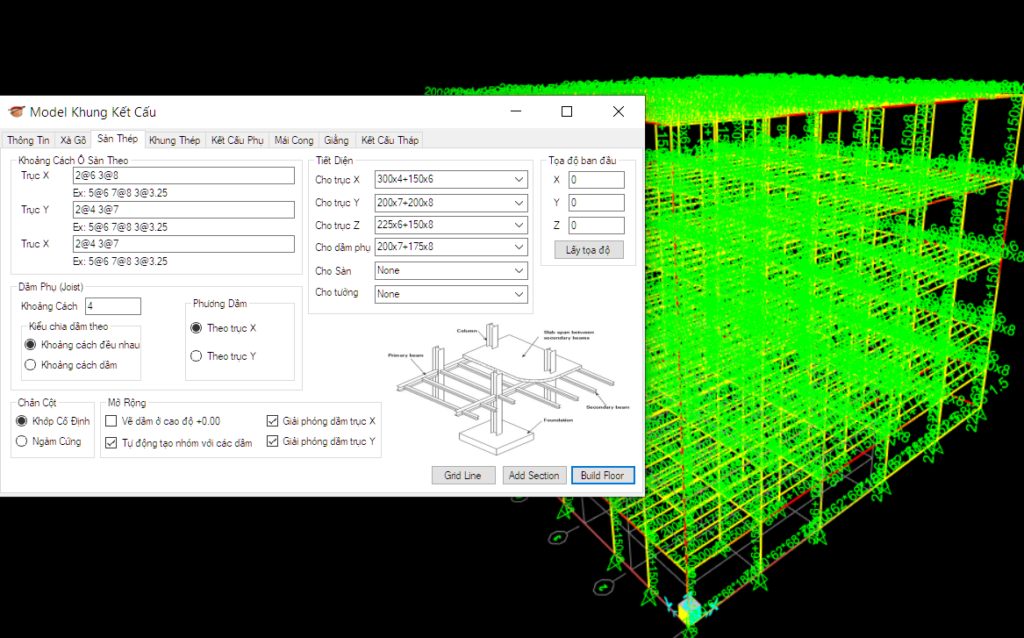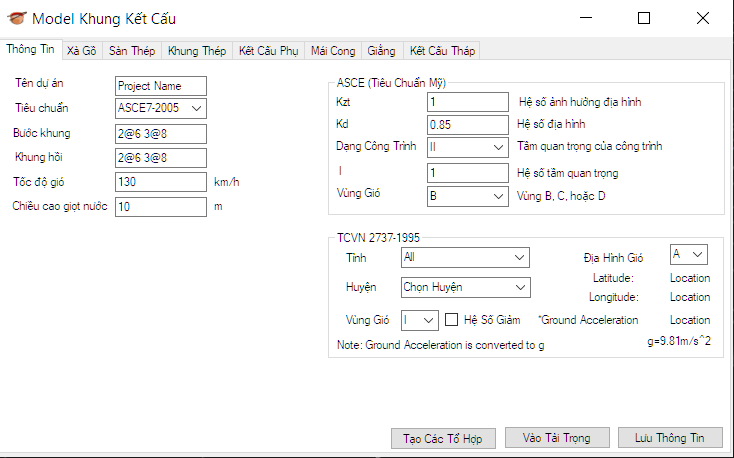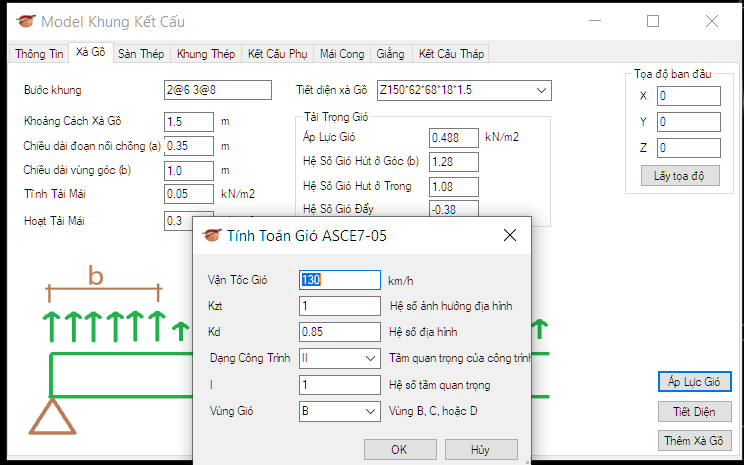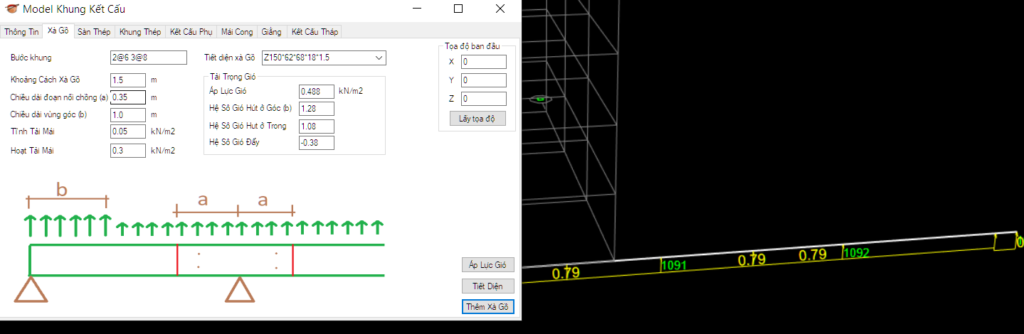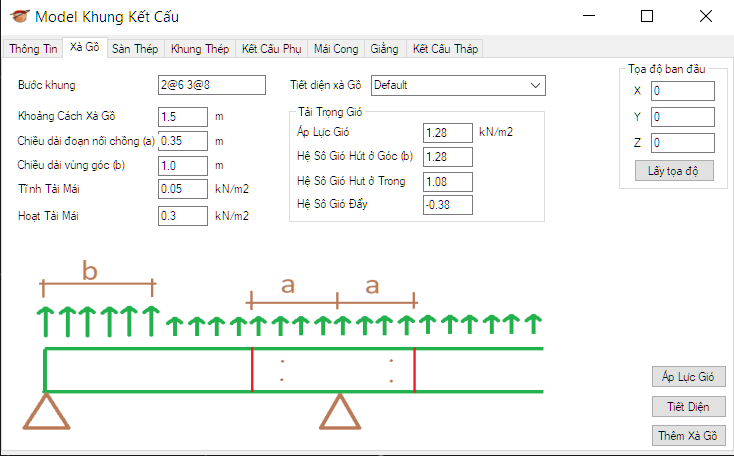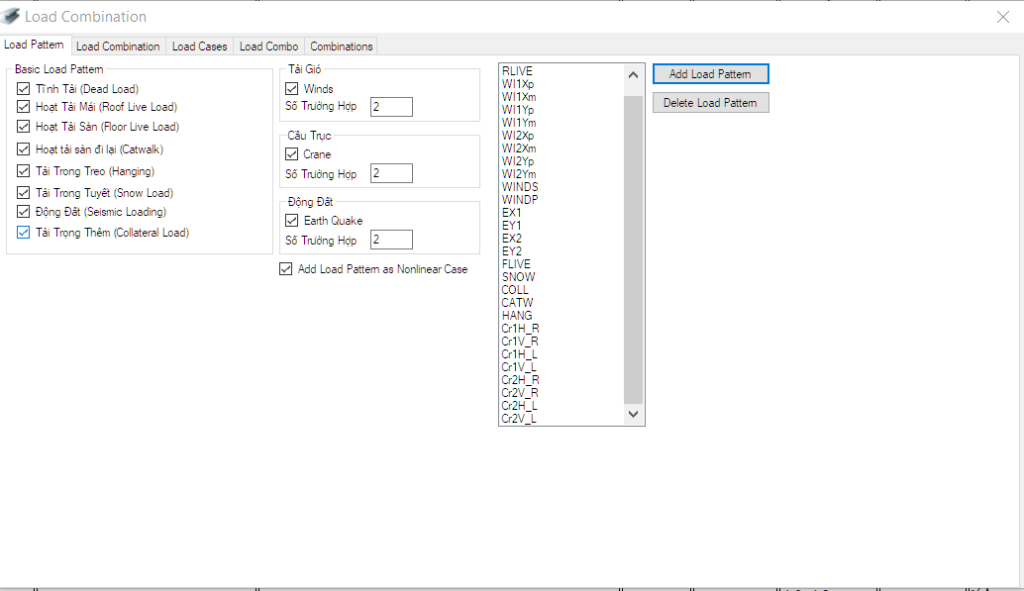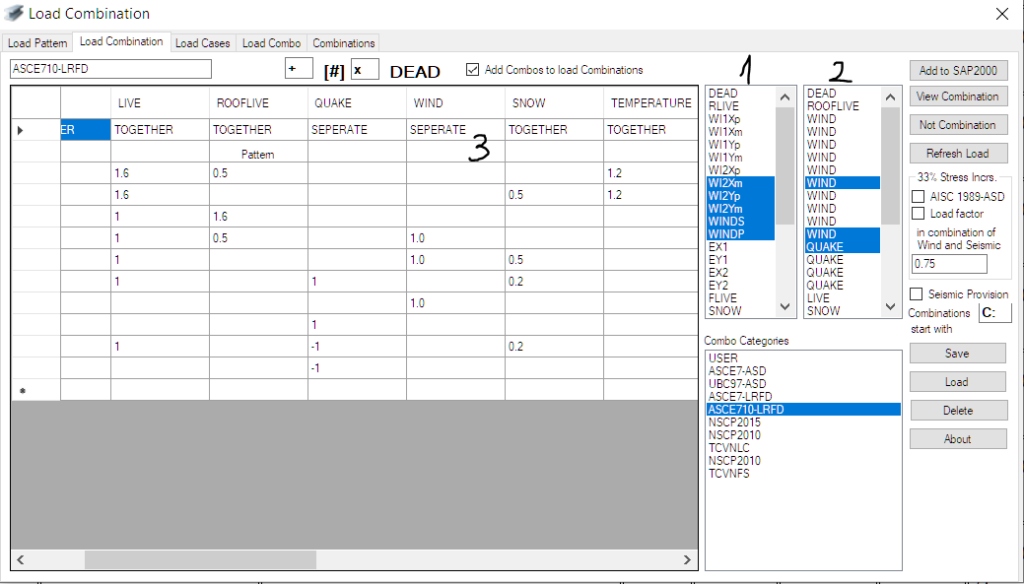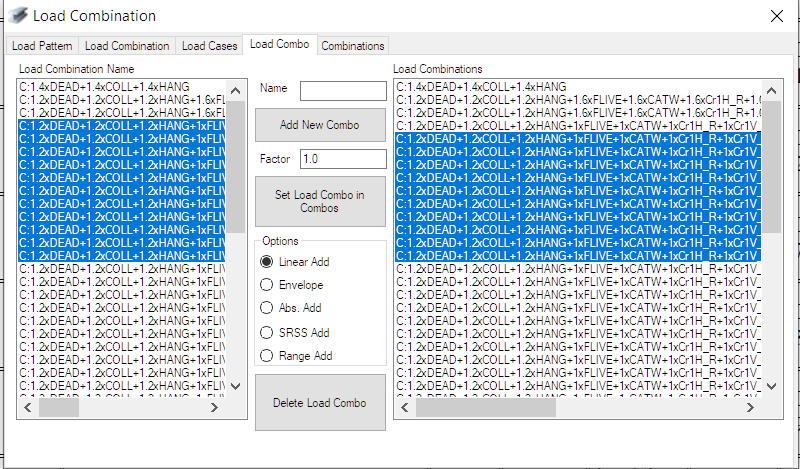The CSi Application Programming Interface (API) is a powerful tool that allows users to automate many of the processes required to build, analyze, and design models and to obtain customized analysis and design results. It also allows users to link SAP2000 or CSiBridge with third-party software, providing a path for two-way exchange of model information with other programs.
Most major programming languages can be used to access SAP2000 and CSiBridge through the API. Detailed examples are provided for several popular programming languages, including C#, Python, MATLAB, and Visual Basic for Applications (VBA), which is included in programs such as Microsoft Excel.
This documentation is organized into the following main categories: Getting Started, CSi API Functions, and Example Code.
- Release Notes explain recent changes in the API, and include instructions for users on how to update their client applications.
- Getting Started briefly explains how to use the CSi API and how the CSi API functions are documented.
- CSI API Functions identifies each function available in the API and provides an example of how the function might be called using Visual Basic for Applications (VBA).
- Example Code provides programming examples using the CSI API. These examples are more extensive than those included with the documentation of each function.
- Obsolete Functions are the result of changes to the software or the API. These obsolete functions have been superseded, but continue to be included to accommodate backwards compatibility.
- Breaking Changes Between v16 and v17 lists functions and enumerations that have been renamed in SAP2000v17.
Improvements in API Behavior
- Starting with SAP2000 v17.2.0, 32-bit and 64-bit API clients can use the same syntax to connect to SAP2000. Please see the examples for specific instructions.
- Starting with SAP2000 v 17.2.0, client applications can connect to instances of SAP2000 that were starting manually, e.g. by clicking on the SAP2000 icon. Please see the examples for specific instructions. The MATLAB example has now been updated with these instructions.
- API-launched instances of SAP2000 can now run in DirectX graphics mode.
- API-launched instances of SAP2000 can now run the analysis out-of-process, allowing larger models to be analyzed.