TCVN 5575:2012 Guide
Please follow steps below to calculate steel member based on TCVN 5575:2012.
- From main menu (Kết Quả) -> choose TCVN 5575:2012.
- Select member on screen (SAP2000) (2).
- Select all load combinations that need to be performed TCVNdesign (1).
- Press Refresh (Làm mới) (3)
- All selected members will be appeared at Data table (9).
- There are 3 options for you customizing force. (4), (5) and (6).
- Click (4), program will calculation with maximum force (Moment, Shear, Axial) – chọn 4 cho phép tính toán với momen, lực cắt và lực dọc lớn nhất.
- Click (5), program will calculation with your input force. – Chọn 5 để tính toán với lực tự do.
- Clieck (6), program will calculation without moment, this option is for tension member only. – Tính toán với phần tử chịu kéo
- Report of Calculation will appear at (7) when user clicks to (9) or click Report (Xem Báo Cáo).
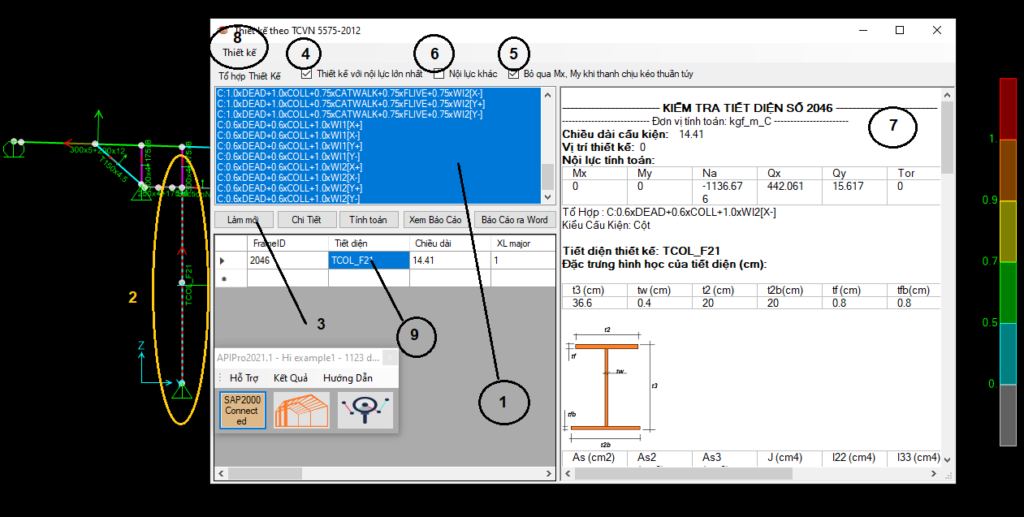
11. Welding size calculation for Built-up section (Tính toán chiều cao đường hàn cho dầm tổ hợp)
Menu Thiết kế -> Thiết Lập Hệ Số An Toàn.
Que Hàn Theo tiêu chuẩn VN 5575:2012 Bảng 8
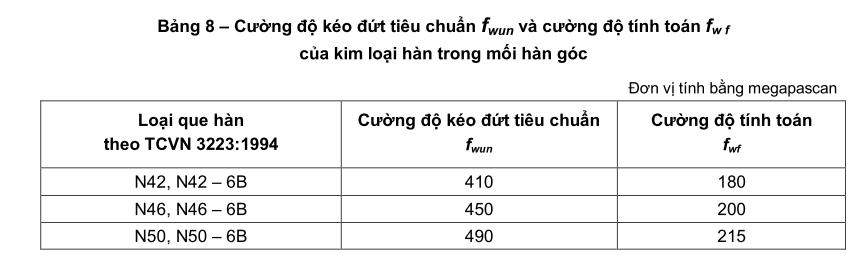
Que Hàn
Điều chỉnh hệ số Betaf, betas và đường hàn 1 mặt hoặc 2 mặt.
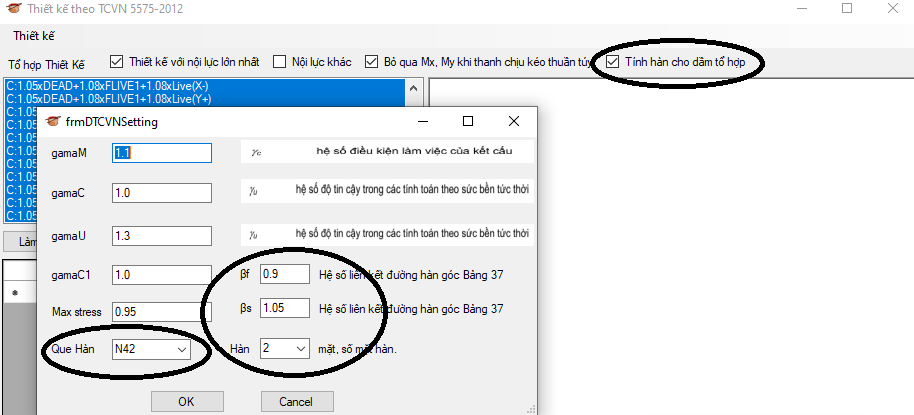
Sau khi chọn tiết diện, chương trình sẽ tính toán như sau, Báo cáo Tính Toán Đường Hàn Cho Dầm Tổ Hợp.
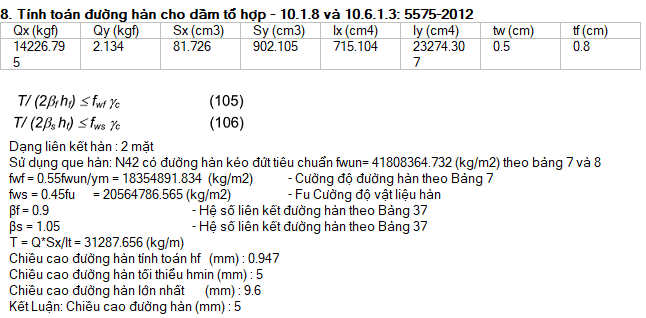
Video Hướng Dẫn Sử Dụng

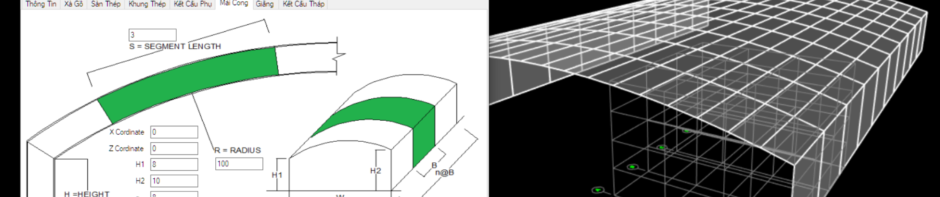
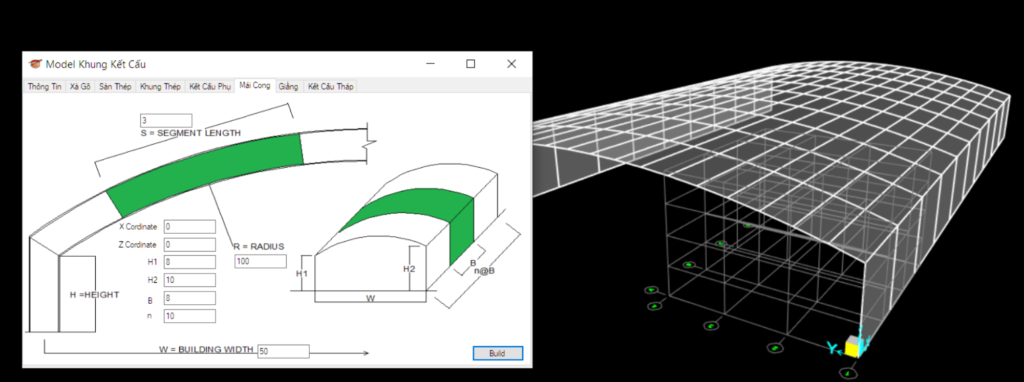
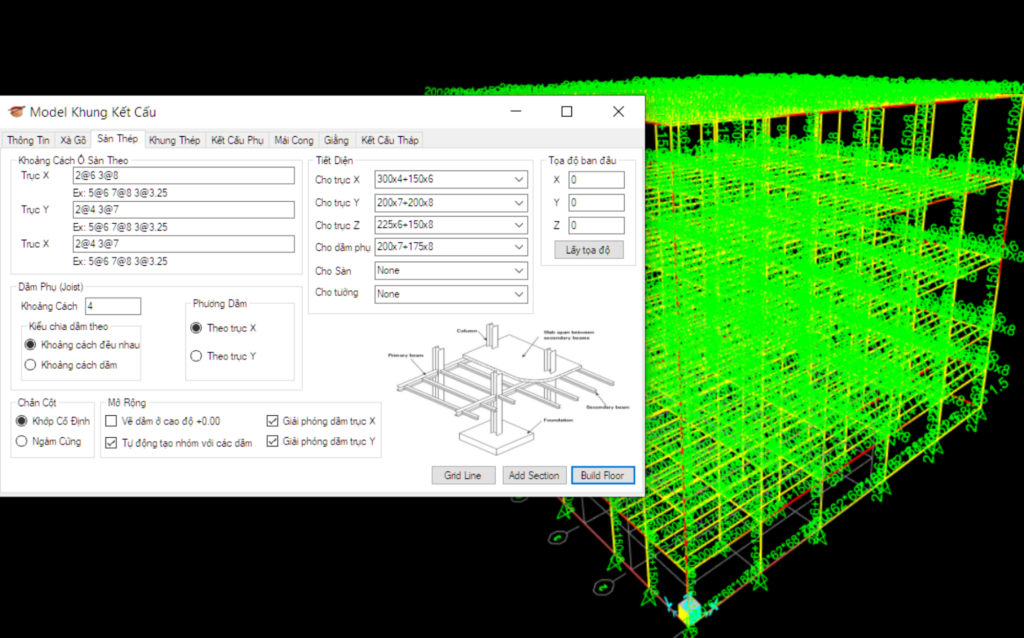
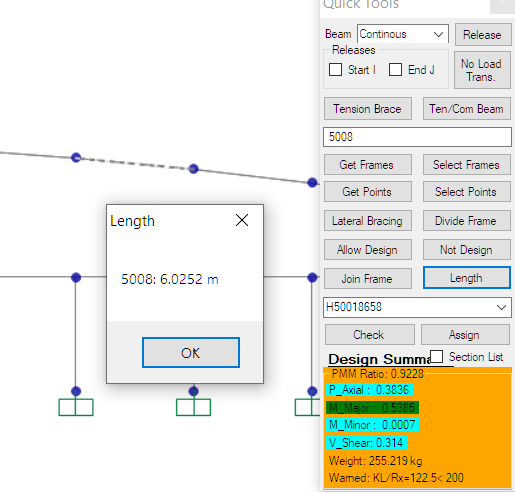
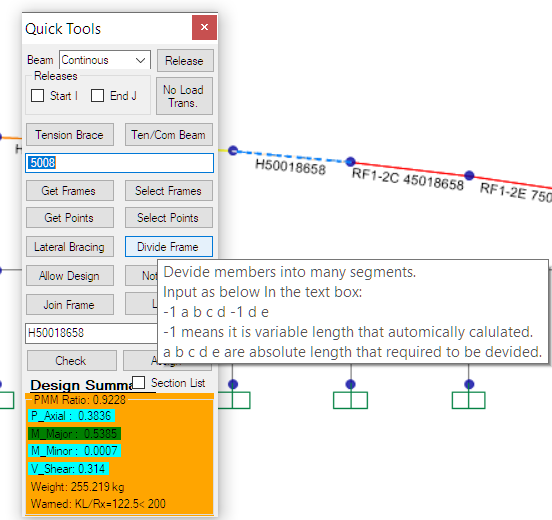
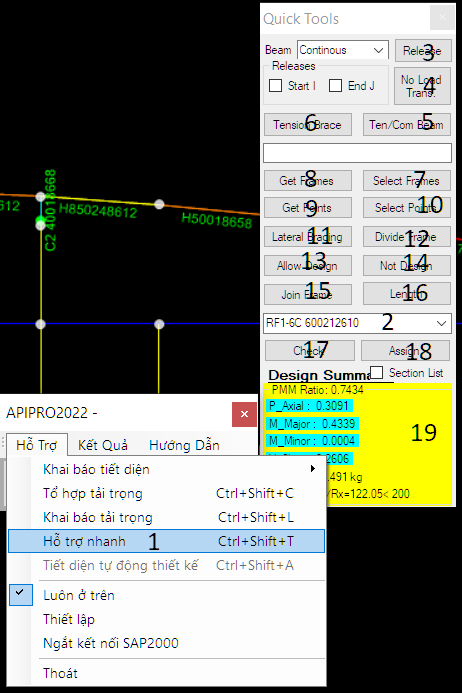
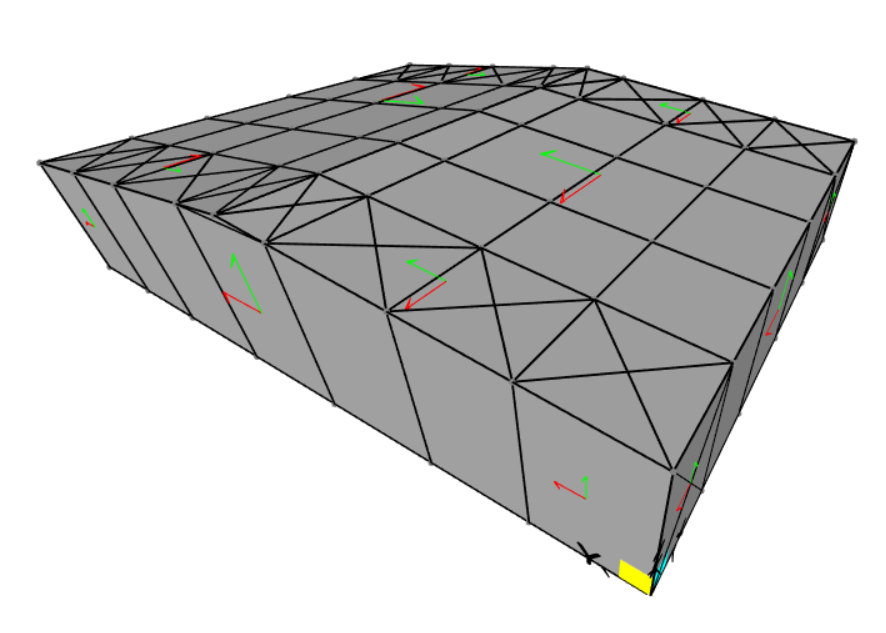
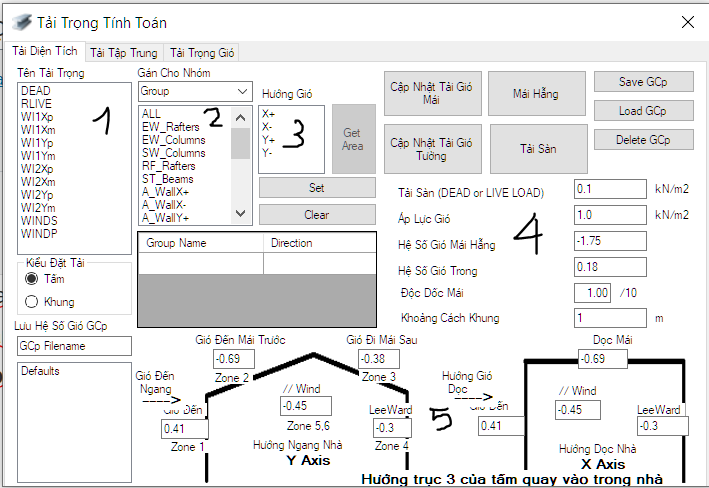
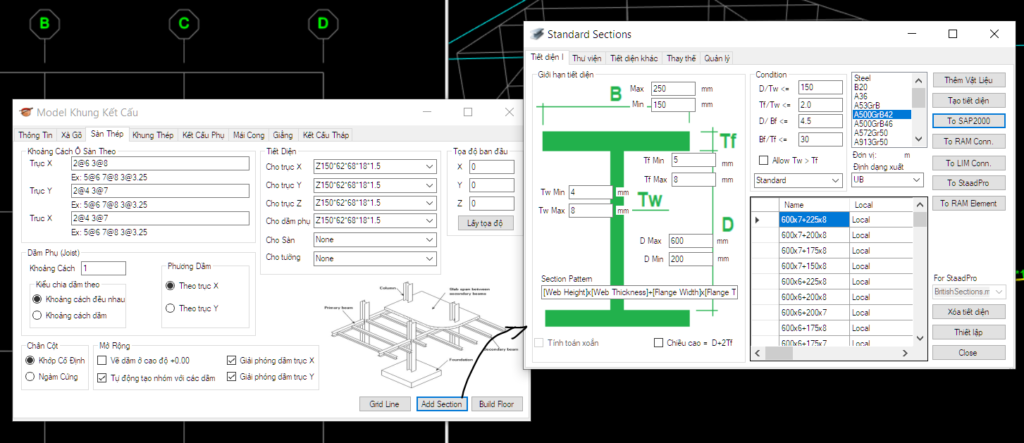
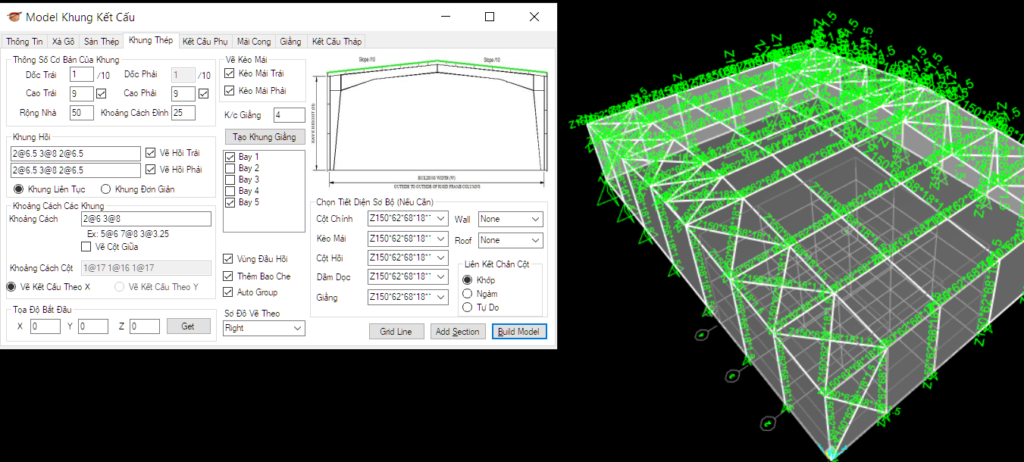
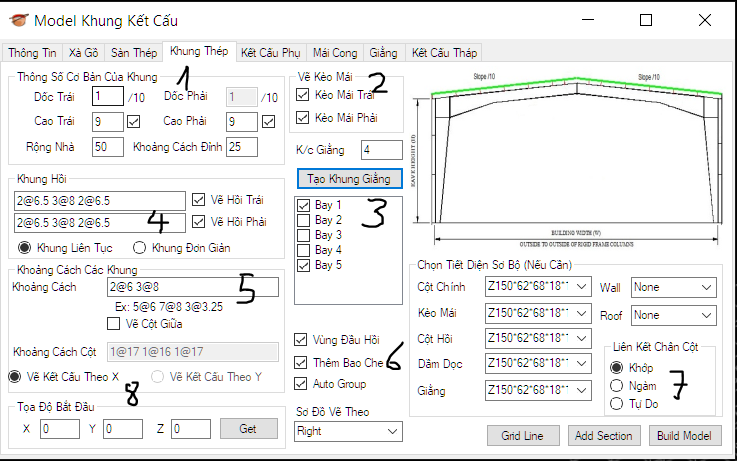
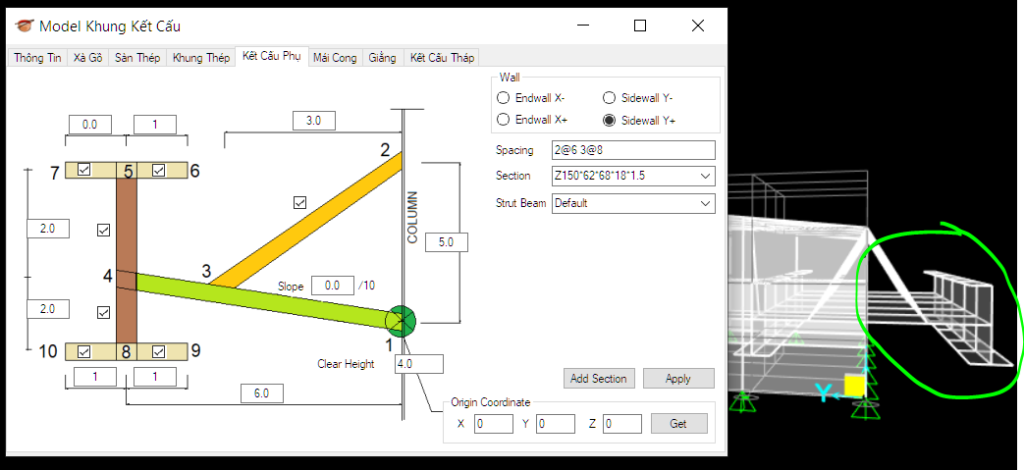
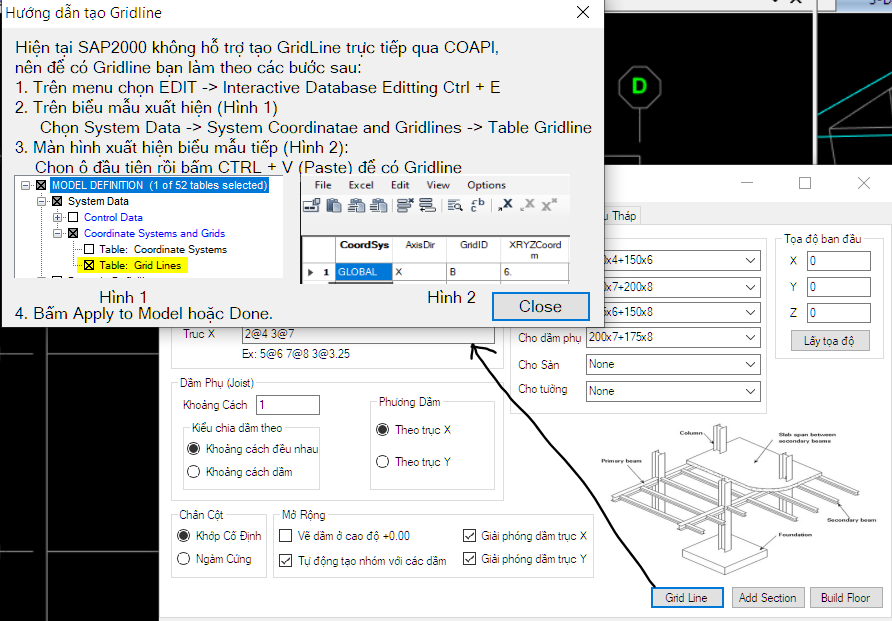
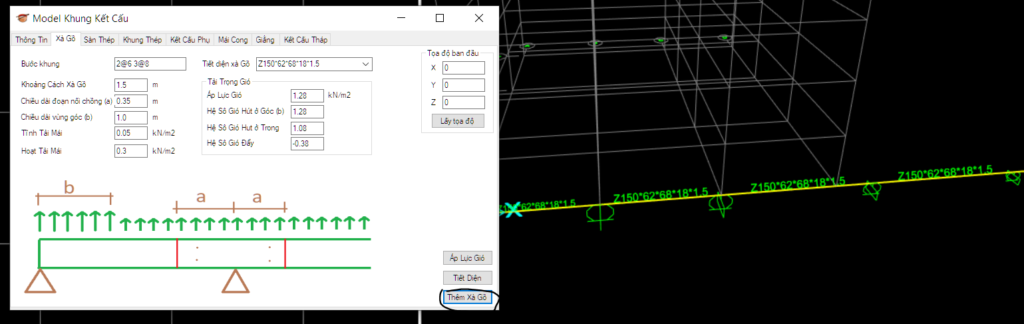
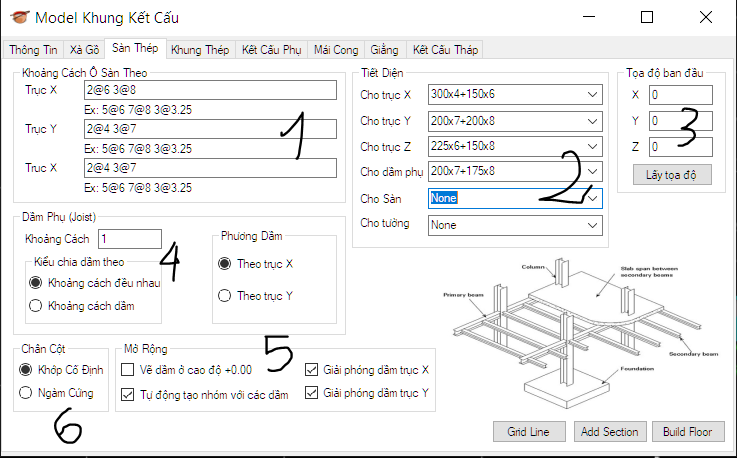
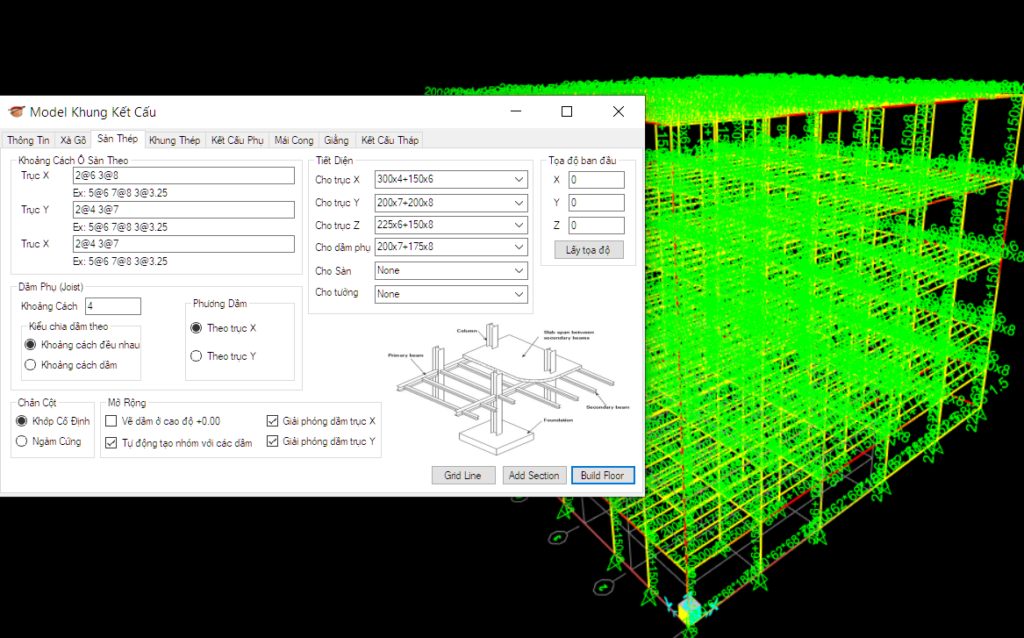
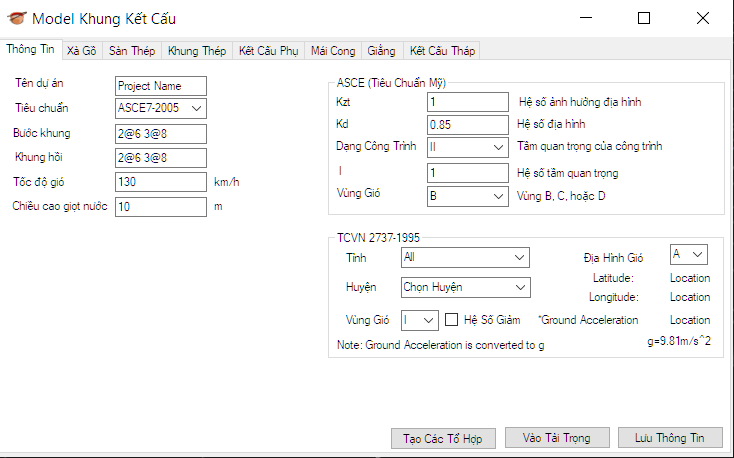
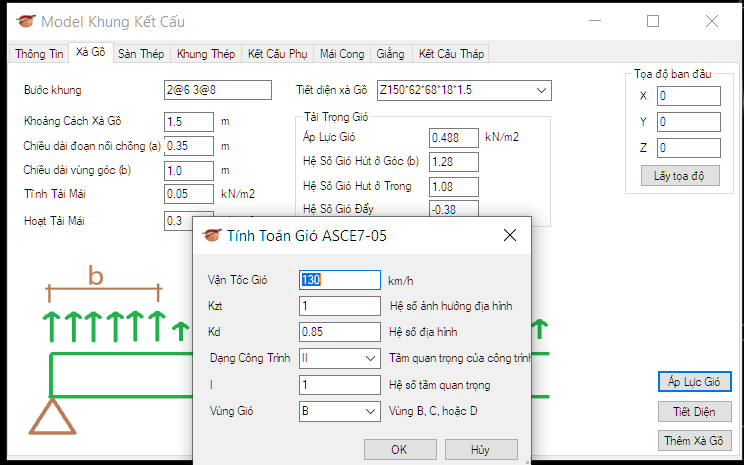
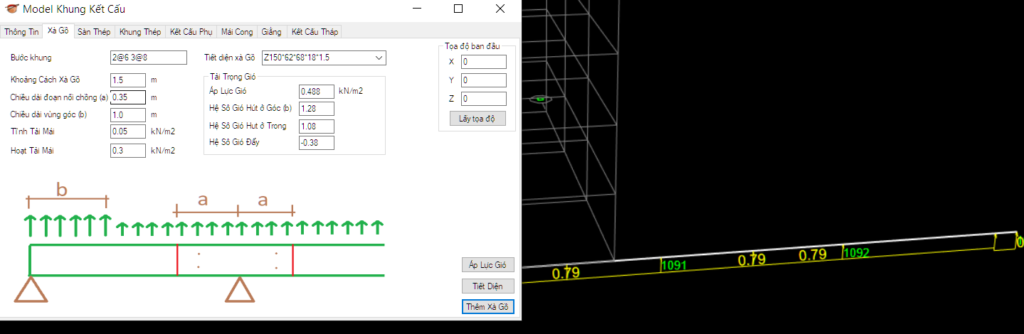
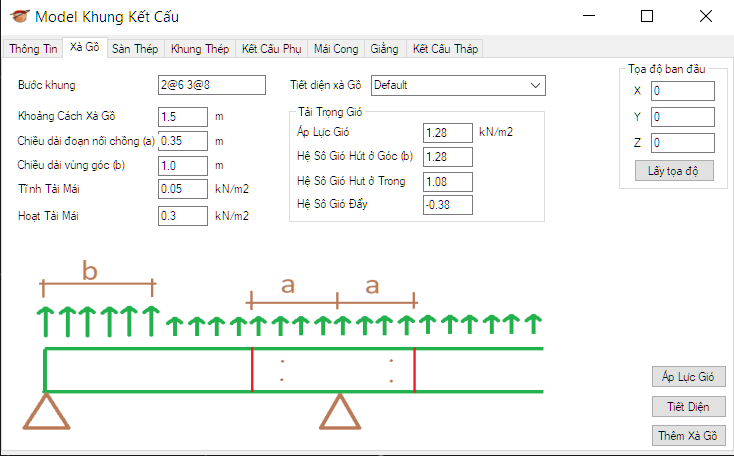
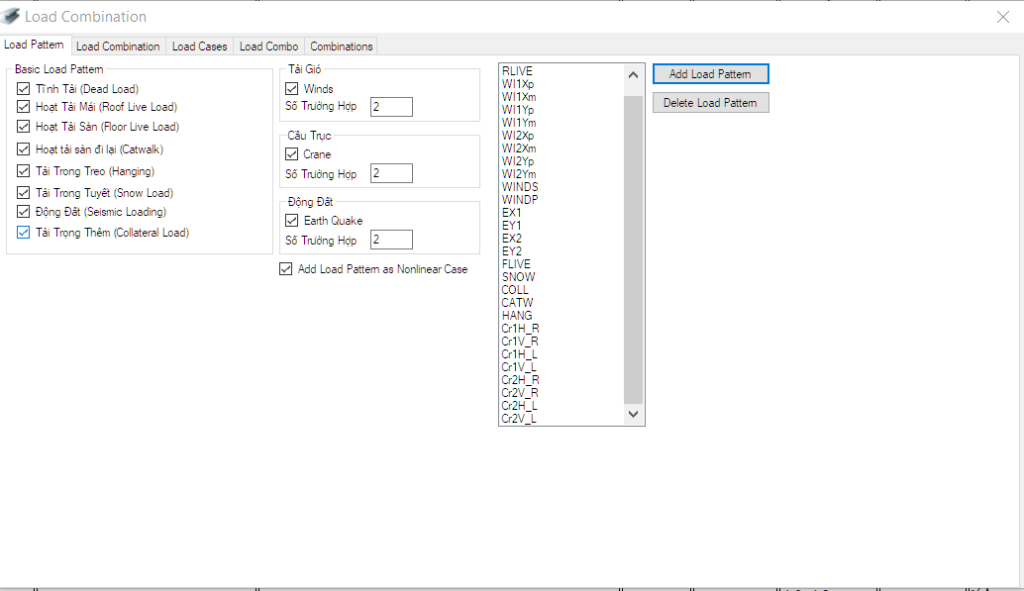
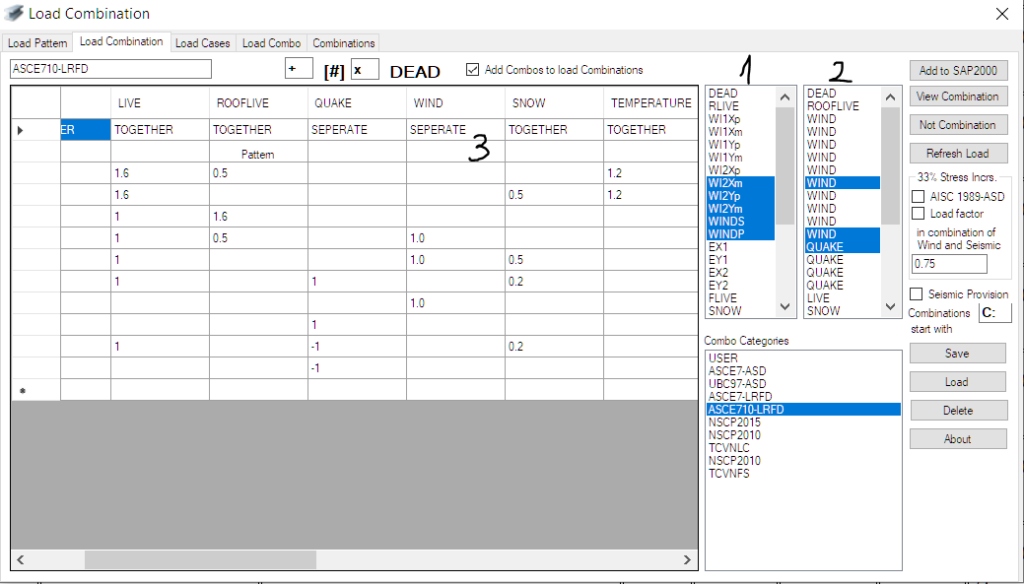
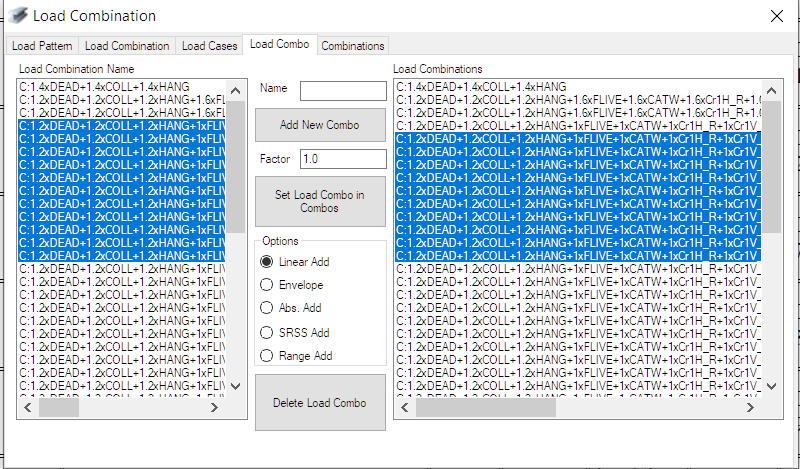
Pingback: Video Online help – SAP2000Extension | API – Faster, Better and Smarter